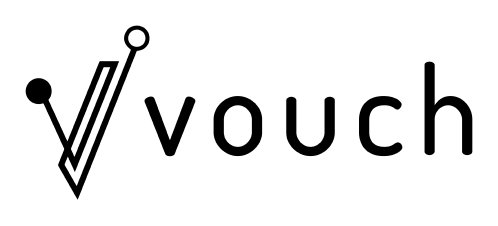Cloudbeds - Vouch
TM30 Integration
Technical Summary
Vouch SG Pte Ltd
How to sign up for Vouch TM30 Notification of Residence?
You can sign up for Vouch TM30 Notification of Residence by reaching out to us via https://www.vouch-technologies.com/en/ava-self-check-in-th/, by booking a demo with us or by simply requesting the integration on your Cloudbeds marketplace.
How to connect TM30 Notification of Residence with Cloudbeds for the first time?
From Cloudbeds Platform (via Cloudbeds Marketplace)
1. From Cloudbeds Marketplace, search for ‘Vouch – TM30 Notification of Residence’
2. Connect to Vouch via Cloudbeds Marketplace

3. Once users connect and allow API access, Vouch will receive an email notification. User will be able to see ‘Vouch – TM30 Notification of Residence’ listed on their connected apps
4. A representative from Vouch’s sales team will contact the user to confirm some details
5. Vouch’s deployment team will set up the credential on Vouch’s portal, and conduct the integration test with the user
From Vouch’s Platform (Completed by the Vouch Team)
1. Login to Vouch’s Platform
2. Go to Settings (from the left menu) and click on ‘Integrations’
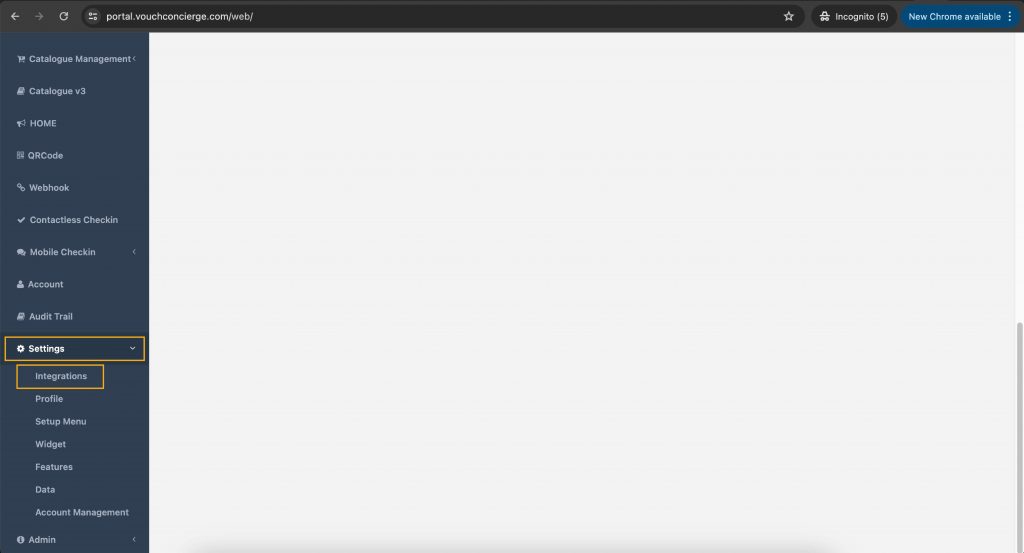
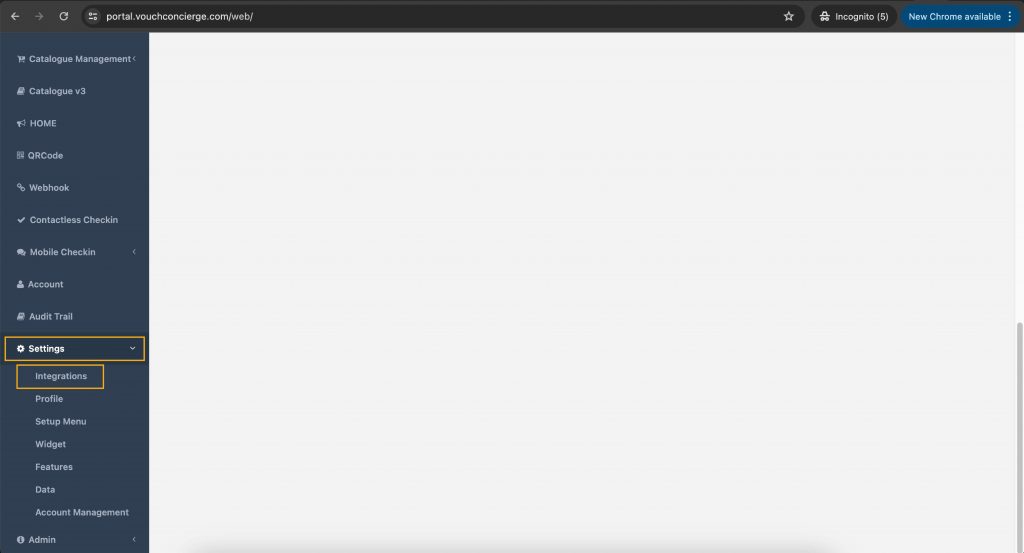
3. Search for Cloudbeds under PMS Integration
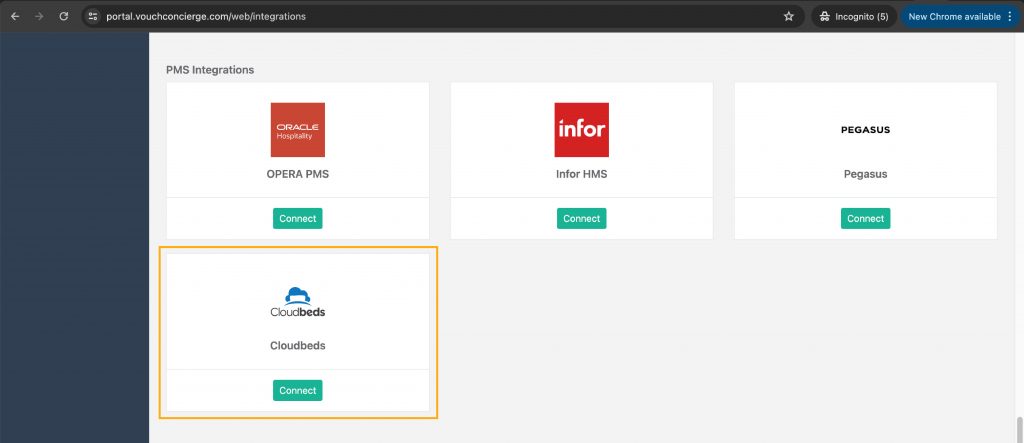
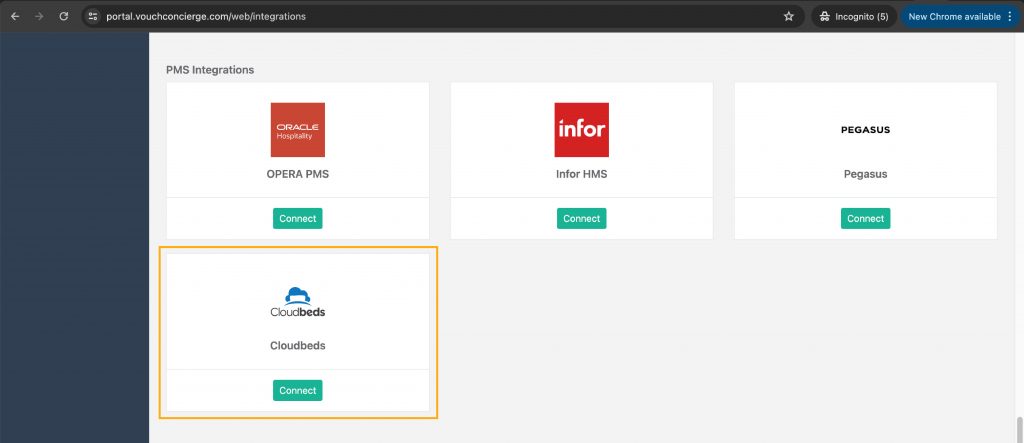
4. Complete Cloudbeds credentials (Property ID & API key)
5. Select ‘Enable for CCI’
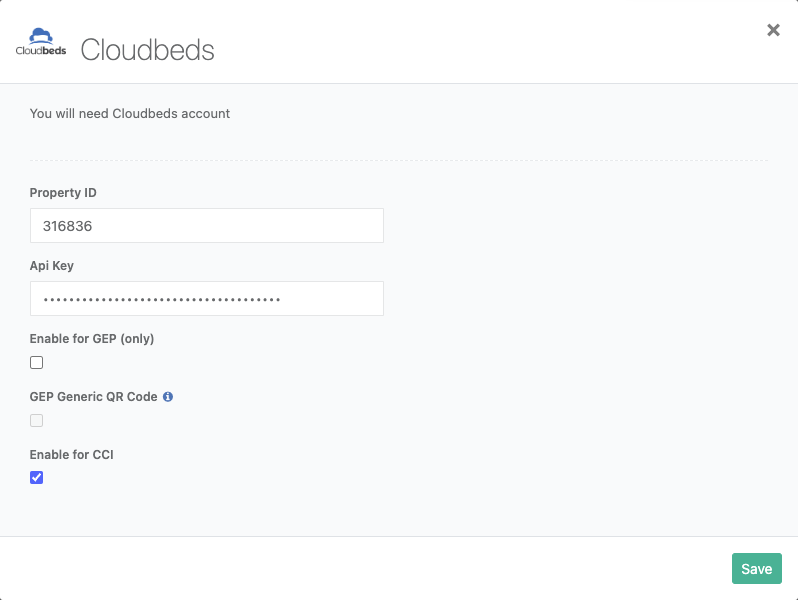
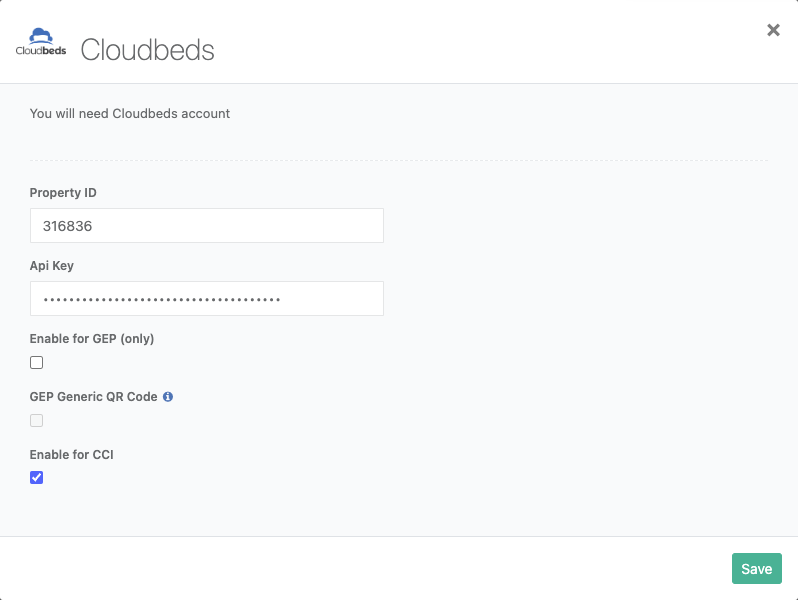
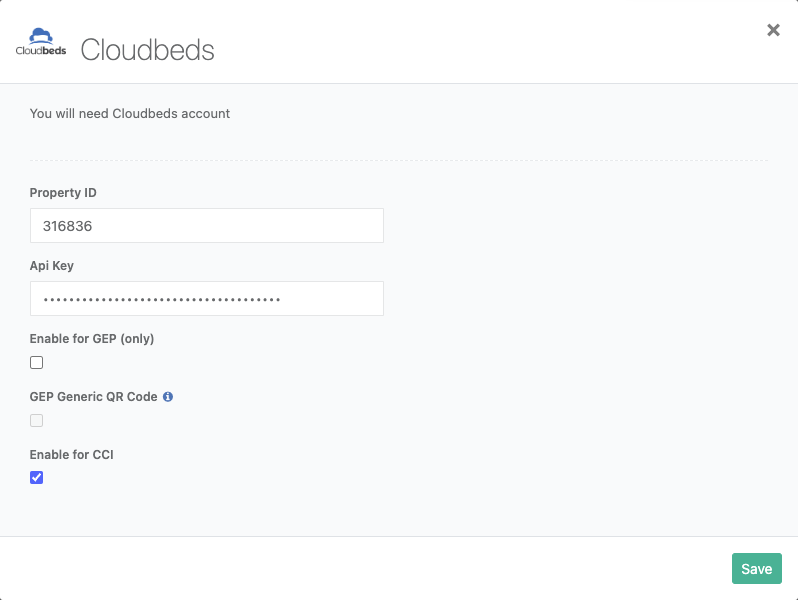
6. Click on ‘Save’
7. Once you click on ‘Save’, Vouch CCI will now be connected to Cloudbeds
Specific Functionalities with Cloudbeds
TM30 Notification of Residence is seamlessly integrated with Cloudbeds. With our Cloudbeds integration you have access to all our advanced functionalities:
- Our solution will retrieve guest data from Cloudbeds
- We will generate a TM30 Report
- We will email you the TM30 Report every morning
How to Disconnect?
From Vouch’s Platform
1. From Vouch’s Portal, go to Settings (from the left menu) and click on ‘Integration’
2. Search for Cloudbeds under PMS Integration
3. Deselect ‘Enable for CCI’
4. Click on ‘Save’
From Cloudbeds’ Platform
1. From Cloudbeds’ portal, go to ‘Apps & Marketplace’
2. Go to ‘Connected Apps’ tab
3. Search for ‘Vouch – TM30 Notification of Residence’
4. Click on ‘Disconnect’
How to Get Support?
To get support, you can reach out to your account manager or send an email to: success@vouch-technologies.com.
Frequently Asked Questions
1. Does Vouch support Cloudbeds Group Accounts?
No, however Vouch can handle multi-property configurations within the Vouch portal. You can easily switch to your other properties within the same session and each property can have its own set of hotel credentials.
Cloudbeds - Vouch
TM30 Integration
Technical Summary
Vouch SG Pte Ltd
How to sign up for Vouch CCI?
You can sign up for Vouch TM30 Notification of Residence by reaching out to us via https://www.vouch-technologies.com/en/ava-self-check-in-th/, by booking a demo with us or by simply requesting the integration on your Cloudbeds marketplace.
How to connect TM30 Notification of Residence with Cloudbeds for the first time?
From Cloudbeds’ Platform (via Cloudbeds Marketplace)
1. From Cloudbeds Marketplace, search for Vouch – TM30 Notification of Residence
2. Connect to Vouch via Cloudbeds Marketplace
3. Once users connect and allow API access, Vouch will receive an email notification. User will be able to see Vouch – TM30 Notification of Residence listed on their connected apps
4. A representative from Vouch’s sales team will contact the user to confirm some details
5. Vouch’s deployment team will set up the credential on Vouch’s portal, and conduct the integration test with the user
From Vouch’s Platform (Completed by the Vouch Team)
1. Login to Vouch’s Platform
2. Go to Settings (from the left menu) and click on ‘Integrations’
3. Search for Cloudbeds under PMS Integration
4. Complete Cloudbeds credentials (Property ID & API key)
5. Select ‘Enable for CCI’
6. Click on ‘Save’
7. Once you click on ‘Save’, Vouch CCI will now be connected to Cloudbeds
Specific Functionalities with Cloudbeds
TM30 Notification of Residence is seamlessly integrated with Cloudbeds. With our Cloudbeds integration you have access to all our advanced functionalities:
- Our solution will retrieve guest data from Cloudbeds
- We will generate a TM30 Report
- We will email you the TM30 Report every morning
How to Disconnect?
From Vouch’s Platform
1. From Vouch’s Portal, go to Settings (from the left menu) and click on ‘Integration’
2. Search for Cloudbeds under PMS Integration
3. Deselect ‘Enable for CCI’
4. Click on ‘Save’
From Cloudbeds’ Platform
1. From Cloudbeds’ portal, go to ‘Apps & Marketplace’
2. Go to ‘Connected Apps’ tab
3. Search for ‘Vouch – TM30 Notification of Residence’
4. Click on ‘Disconnect’
How to Get Support?
To get support, you can reach out to your account manager or send an email to: success@vouch-technologies.com.
Frequently Asked Questions
1. Does Vouch support Cloudbeds Group Accounts?
No, however Vouch can handle multi-property configurations within the Vouch portal. You can easily switch to your other properties within the same session and each property can have its own set of hotel credentials.